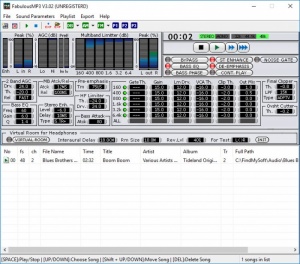FabulousMP3
5.0
Size: 5.17 MB
Downloads: 2536
Platform: Windows (All Versions)
Music always sounds different when you hear on the radio. This is because everybody competes to make the music sound louder and more punchy, by using various audio processing tools. If you want to make your own music sound like on the radio, you can enhance it with FabulousMP3. It places a good amount of controls at your disposal, as well as a large number of presets, which enable you to tweak the sound of your audio tracks to your liking.
FabulousMP3 is free to try, but with some limitations. It is compatible with all popular Windows versions and it can be installed in no time. The software doesn't use a significant amount of resources and it doesn't require any special drivers or codecs to run.
Though it may look a bit intimidating at a first glance, FabulousMP3's user interface is something you can get used to quite fast. You can import multiple audio files, in MP3 or WAV format, into a playlist, on the lower half of the main window. When you play a track, the application will present all sorts of values, for gain, pre-emphasis and many others, on the upper half of the interface. What's more, you can increase or decrease these values manually.
Enhancements can be made while playing a track and the effects are instantly noticeable. You can immediately enable a series of effects, like Bass EQ, Bass Phase, Noise Gate and others, just by clicking a series of buttons, on the upper half of the interface. Additionally, the software lets you choose between numerous presets, which can make your tracks smoother or more punchy.
The available presets are organized in three main categories, based on the effects they can simulate. You can find presets for optimizing your tracks for digital broadcast and for AM or FM radio. Furthermore, FabulousMP3 comes with a virtual room feature, which simulates a listening room, with all its acoustical characteristics. There are many other useful features to find, like the software's On-Air mode, which acts as a broadcast pre-processor.
Regardless of how you want to make your audio files sound, you can make it happen right away with FabulousMP3.
Pros
The software lest you make numerous tweaks to your audio tracks. It comes with a wide range of presets, which can be applied instantly. Despite the large number of controls, FabulousMP3 is quite easy to master.
Cons
The trail version doesn't play more than ninety seconds of audio.
FabulousMP3
5.0
Download
FabulousMP3 Awards

FabulousMP3 Editor’s Review Rating
FabulousMP3 has been reviewed by Frederick Barton on 20 Jun 2018. Based on the user interface, features and complexity, Findmysoft has rated FabulousMP3 5 out of 5 stars, naming it Essential